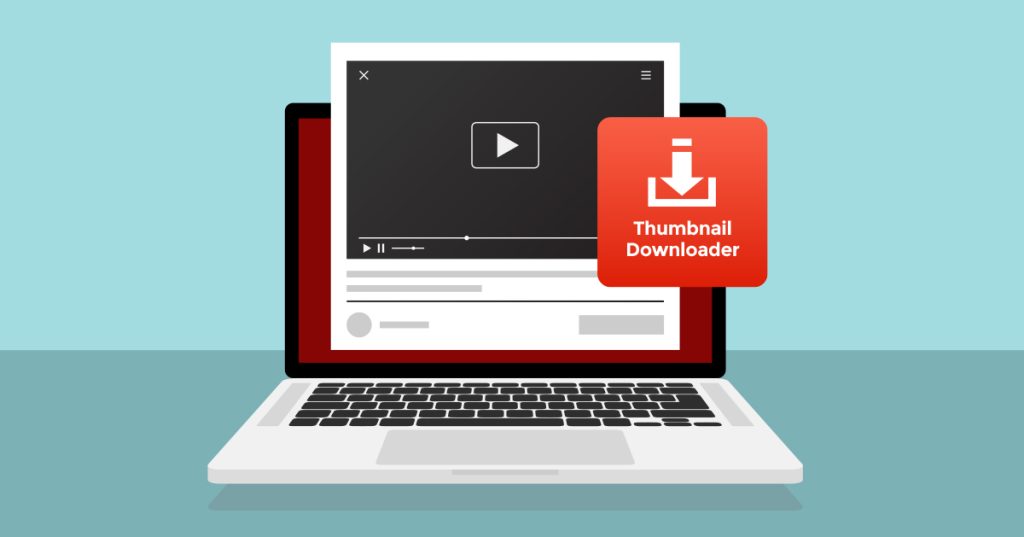
YouTube thumbnails are a major part of attracting viewers to a video. They’re the first thing people see, and a strong thumbnail can help increase views and engagement. Sometimes, you may want to save or analyze a YouTube thumbnail, which is where a YouTube thumbnail grabber comes in. This article explores what a YouTube thumbnail grabber is, its uses, and the top tools available to help you grab, save, and optimize thumbnails for your own videos.
What Is a YouTube Thumbnail Grabber?
A YouTube thumbnail grabber is a tool or website that allows users to retrieve and download thumbnails from any YouTube video. These tools work by extracting the thumbnail image linked to the video URL. They are often used by marketers, designers, and creators who want to study or reuse a video thumbnail’s elements as inspiration for their own content.
Why Use a YouTube Thumbnail Grabber?
Here are some reasons people use these tools:
Inspiration and Learning: Studying effective thumbnails can provide insight into what works well on YouTube. If a video has high engagement, analyzing its thumbnail can help inform your own design decisions.
Thumbnail Backup: Creators may sometimes want to save their own thumbnails for future use or reuse in related videos.
SEO and A/B Testing: Thumbnails can play a significant role in video SEO. Testing multiple thumbnail variations for one video can give valuable insights into what drives more clicks.
Social Media and Website Use: If you want to share a YouTube video on your website or social media with a professional look, using the original thumbnail can make the post more visually appealing.
How to Use a YouTube Thumbnail Grabber
Using a thumbnail grabber is simple and requires just a few steps:
- Copy the YouTube Video URL: Go to the video whose thumbnail you want and copy its URL from the address bar.
- Paste the URL into a Thumbnail Grabber Tool: Open a thumbnail grabber site, paste the video URL, and press “Enter” or click a download button.
- Select the Thumbnail Quality: Many tools offer multiple thumbnail resolution options (such as 120×90, 320×180, 480×360, or HD). Choose the one that fits your needs.
- Download: Click the download button to save the thumbnail to your device.
Legal and Ethical Considerations
While it’s easy to download YouTube thumbnails, it’s important to remember that these images are often copyrighted. Here are some guidelines:
- Use Your Own Thumbnails: It’s safe to grab thumbnails from videos you’ve created yourself, especially for backup purposes.
- Respect Copyrights: Avoid using others’ thumbnails for commercial purposes without permission. If you’re using thumbnails for educational or research purposes, ensure it falls within fair use guidelines.
- Create Unique Thumbnails: Use grabbed thumbnails as inspiration, but avoid directly copying. Instead, create unique designs that reflect your content’s branding and style.
Tips for Making Great Thumbnails
Here are a few tips for creating compelling thumbnails:
- Use High-Resolution Images: Ensure your thumbnail image is high quality and visually appealing, as blurry or pixelated images may turn viewers away.
- Keep Text Minimal: Text should be large, clear, and only include essential words to make the thumbnail easy to understand.
- Choose Contrasting Colors: Use contrasting colors to make your thumbnail stand out, especially if your text needs to be readable on smaller screens.
- Stay Consistent: Use a similar style, color palette, or logo placement across all thumbnails to create a cohesive brand.
Conclusion
A YouTube thumbnail grabber is a helpful tool for marketers, creators, and social media managers looking to study or use thumbnails more effectively. While these tools are handy, remember to respect copyright and use thumbnails appropriately. Whether you’re backing up your own work or seeking design inspiration, a thumbnail grabber can simplify your workflow and help you make the most of YouTube’s visual marketing power.
If you are looking for an easy to use tool to grab thumbnails from Youtube, check out https://thumbnailsgrabber.com/







